WingtraOne SD cards
To ensure successful data acquisition, please take notice of the following specifications of the different SD cards used in WingtraOne.
For all cameras, it is recommended to format the SD cards regularly (e.g. after 10 flights).
The SD cards provided with the system are tested and guarantee successful data acquisition. Additional SD cards can be purchased through Wingtra. If you decide to purchase additional cards at a local vendor, make sure they correspond to the following specifications.
WingtraOne GEN II
WingtraOne GEN II SD card
The WingtraOne SD card is directly inserted into the WingtraOne GEN II drone:

- The WingtraOne GEN II requires an SDXC card.
- It has to be an SDXC with a write speed capability of 70 MB/s and a read speed of 100 MB/s. We recommend a capacity between 128GB and 256GB. This can be identified by looking at the symbol on the SD card. This can be U3 or V30 or higher (V40 etc.). The recommended model is Sandisk Extreme SDXC, 128GB, U3, UHS-I.
- When capturing data, the SD card goes into the WingtraOne directly.
- It must be formatted as exFAT. To format the SD card, please follow the instructions in the article linked here.
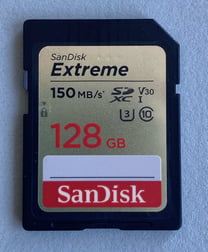
RGB cameras
The camera SD card used for all GEN II RGB payloads is the same and it follows the specifications below:
- It is an SDXC with a write speed capability of 70 MB/s and a read speed of 100 MB/s. We recommend a capacity between 128GB and 256GB. This can be identified by looking at the symbol on the SD card. This can be U3 or V30 or higher (V40 etc.). The recommended model is Sandisk Extreme SDXC, 128GB, U3, UHS-I.
- When flying the SD card should be inserted into the camera - the images and GNSS data are stored in the camera SD card
- It must be formatted as exFAT. To format the SD card follow the instructions here.
RedEdge-MX and Altum cameras
The camera SD card used for RedEdge-MX and Altum payloads is the same and it follows the specifications below:
- It is an SDXC with a write speed capability of 70 MB/s and a read speed of 100 MB/s. We recommend a capacity between 128GB and 256GB. This can be identified by looking at the symbol on the SD card. This can be U3 or V30 or higher (V40 etc.). The recommended model is Sandisk Extreme SDXC, 128GB, U3, UHS-I.
- When flying the SD card should be inserted into the camera - the images are stored in the camera SD card. The GNSS data is stored in the WingtraOne GEN II SD card (see below).
- It must be formatted as FAT32. To format the SD card follow the instructions in the article How to format the SD card
RedEdge-P camera
The card used for the RedEdge-P camera is a CFexpress card with a capacity of 128GB. This is a high-speed memory card designed to efficiently store high-resolution images. It provides read speed of up to 1730 MB/s and write speed of up to 1540 MB/s.
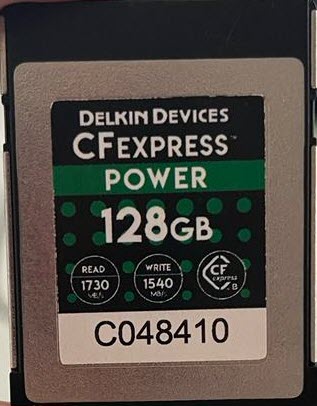
- When flying the CFexpress card should be inserted into the camera - the images are stored there. The GNSS data is stored in the WingtraOne GEN II SD card (see below).
- It must be formatted as FAT32. To format the CF Express card follow the instructions in the Set up of Micasense RedEdge-P camera article.
WingtraOne GEN I
Sony RX1
- This camera requires a micro SDXC card. It's important that it is a micro SD card so that it can be inserted into the tablet using the adapter that comes in the pilot box
- It has to be an SDXC with a write speed capability of 90 MB/s and a read speed of 100 MB/s. We recommend a capacity between 128GB and 256GB. This can be identified by looking at the symbol on the SD card. This can be U3 or V30 or higher (V40 etc.)
- When capturing data, the SD card goes into the camera directly
- It must be formatted as exFAT
- To format the SD card, please follow instructions in the article linked here.
- Official Samsung product page (External link)
Sony QX1
- The card that works is a Micro SDXC card
- It has to be an SDXC with a capacity of at least 64GB, a write speed of 60MB/s and a read speed of 100MB/s.
- The SD card does not go in the camera but goes on the micro-USB card adapter. For more information about this, please read this article
- It must be formatted as exFAT
- To format the SD card, please follow instructions in the article linked here
Micasense Rededge - MX
- The Micasense Rededge MX comes with a 32GB SDHC
- When purchasing a replacement, a write speed of at least 40 MB/s and a read speed of at least 90 MB/s is recommended
- If you wish to use a larger-capacity one, you can also use SDXC, but make sure to format it to FAT32
- Read the following article to learn How to format the SD card
- If you are on camera firmware v4.1.0 or earlier, you will need to update to the latest version. Otherwise, you will not see the button to reformat the storage device.
- The SD card goes into the camera directly
- To get more information, please access Micasense’s article about SD cards
Micasense Altum
- The Micasense Altum comes with a 128GB SDXC
- When purchasing a replacement, a write speed of at least 60 MB/s and a read speed of at least 90 MB/s is recommended
- If you wish to have a spare card, you can also get a SDXC, but make sure to format it to FAT32
- Read the following article to learn How to format the SD card
- If you are on camera firmware v4.1.0 or earlier, you will need to update to the latest version. Otherwise, you will not see the button to reformat the storage device.
- The SD card goes into the camera directly
- To get more information, please access Micasense’s article about SD cards