Stay alert
Observe your airspace during flight and take action if needed:
- Return to home if it starts to rain or if an aircraft enters your airspace
- Pause in cruise if you are unsure about the planned flight or need time to think
- Pause in hover to reposition the drone for landing
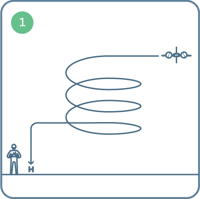
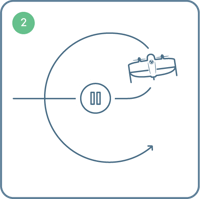
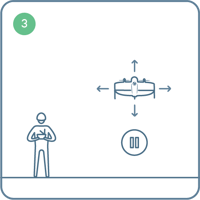
Pause and reposition the WingtraOne during landing
If your landing spot is not free, you can pause WingtraOne during landing, reposition it, and land at another location:
- Pause the landing and take control by pressing the pause button
Watch the video to learn how to reposition WingtraOne through WingtraPilot at knowledge.wingtra.com/reposition-wingtraone-at-landing
- Adjust position with the left/right/forward/back controls on the right side. “Forward” means “towards the camera.”
- Adjust the altitude or turn WingtraOne around its axis with the controls on the left side (up/down/turning).
- Land at the current position with the land button. Alternatively, you can press the “down” button until you land.
Emergency shut-off
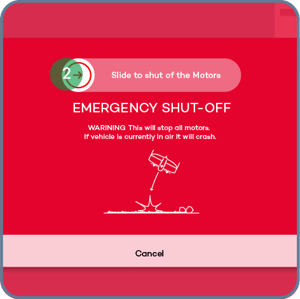
As the last option, in dangerous situations, it is possible to immediately switch off the motors of WingtraOne at any time in-flight.
- Press the red button with a cross
- Slide to confirm in the Emergency shut-off screen
Careful! Emergency shut-off cuts the motors instantly, and the drone will fall on the ground. We hope that you never need to use this feature.