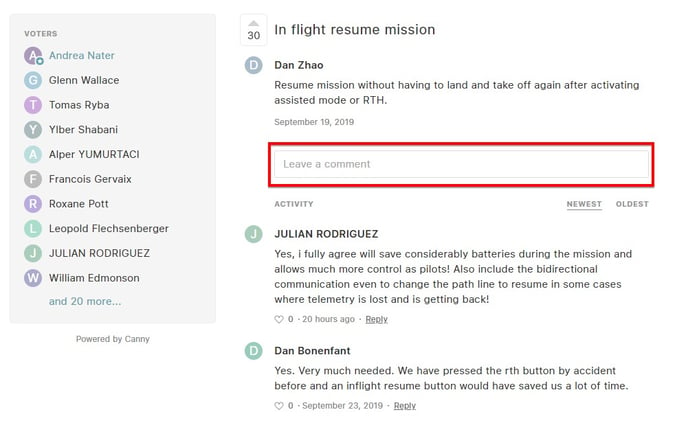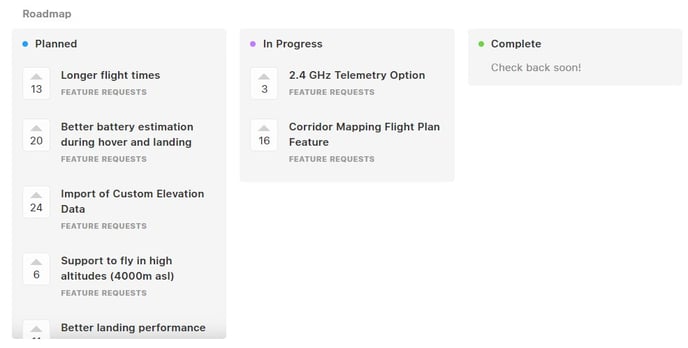Introduction to Wingtra Feature Requests
Use our feedback community portal under feedback.wingtra.com to make feature requests and suggest product improvements
We use the Wingtra feedback portal for tracking and organizing feature requests from our customers. This way you can have better insight into future improvements and new features of WingtraOne.
The feedback portal can be accessed using the login credentials that are used when creating a customer account.
Log in
1. On the web page feedback.wingtra.com click on Log in/ Sign up in the top right corner
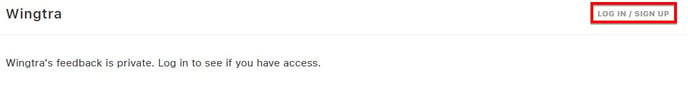
2. Log in to access Wingtra resources. It requires that you have already created a customer account.
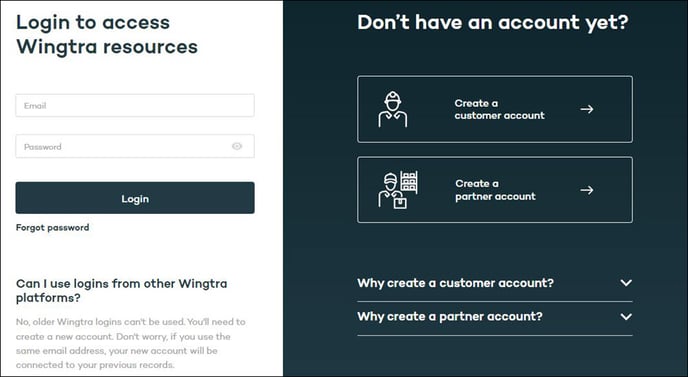
Alternatively, you can simply select the "Go to feedback portal" under the Product feedback and changelog section in your customer account and click on Log in/Sign up.
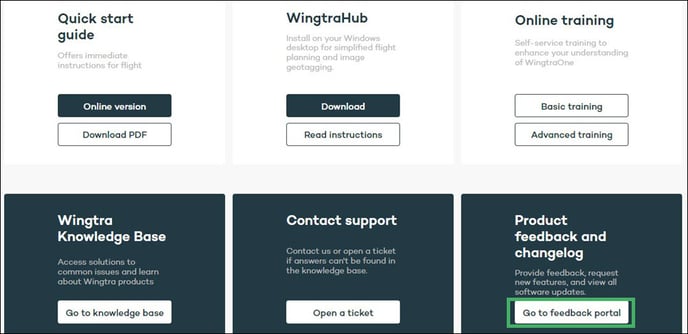
Functionality
Wingtra feature request main page is very simple. Two key functionalities are:
- Roadmap
- Give feedback
Roadmap
Roadmap gives you an overview of the status of existing feature requests.
Feature requests
There are multiple options on this board:
- Upvoting one or more existing requests
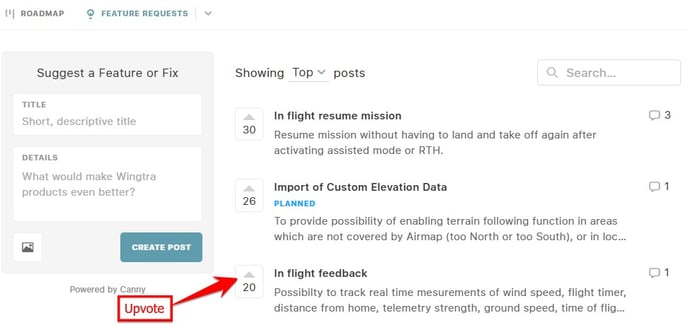
- Creating a new feature request
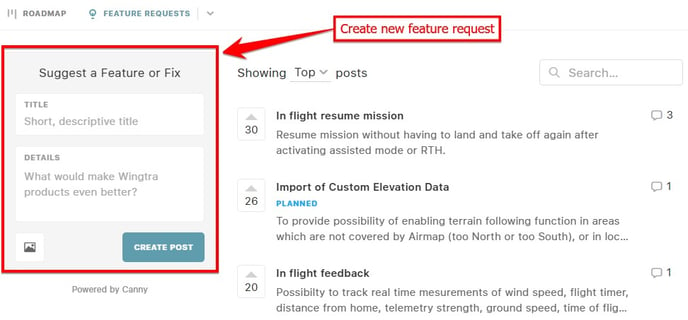
Note: when creating a new request please use the search tool to make sure that the same request does not already exist.
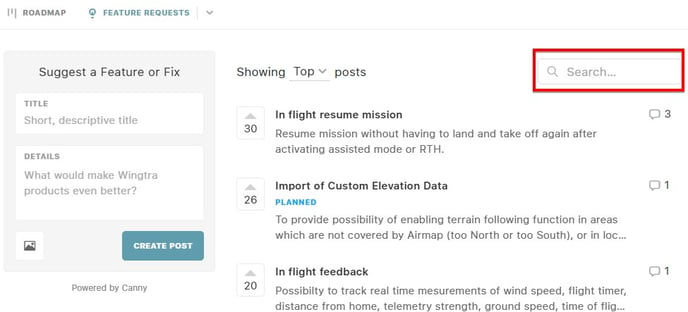
By clicking on one of the existing requests you can see its full description. Below the description, you can read the comments posted by other users or leave your own comment.