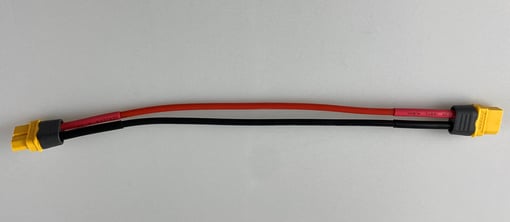Learn how to charge your Wingtra drone and tablet in the field and extend your flying time up to a full day.
The new field charging kit provides a USB-C splitter to charge your tablet while flying. It also provides an in-field WingtraOne drone battery charger that can be powered by your car battery. This enables flying without interruption, as charging one pair of flight batteries is possible while flying with another pair.
The items included in the field charging kit are:
- Flight battery field charger
- Battery charger
- Charging cables
- Extension cord
- Car battery clamps
- In-flight tablet charger
- USB-C splitter
-
- Velcro tape
A power bank is needed to extend the tablet's battery time. You need to use your own power bank. The minimum technical specifications for the power bank are the following:
- Capacity: 20000 mAh
- Power delivery: 3.0 or equivalent
- Current output: 2.4 A
- Power output: 18 W
The following models have been tested and support well the tablet charging on the field: Aukey PB-XD26, Aukey PB-XD20, Aukey PB-XD13
How to set up the tablet field charger
1. Turn the tablet over and make sure the area next to the camera is clean.
For optimal durability use isopropyl alcohol to clean the back of the tablet.
2. Remove the white sticker from the Velcro patch so that you can stick it on the area you cleaned, as you can see in the picture below.
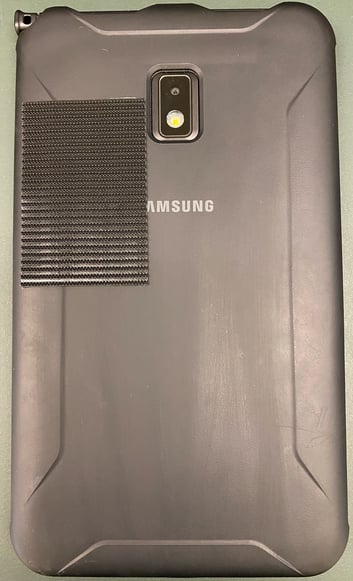
3. Stick the USB-C splitter on the Velcro and connect it to the tablet USB-C port
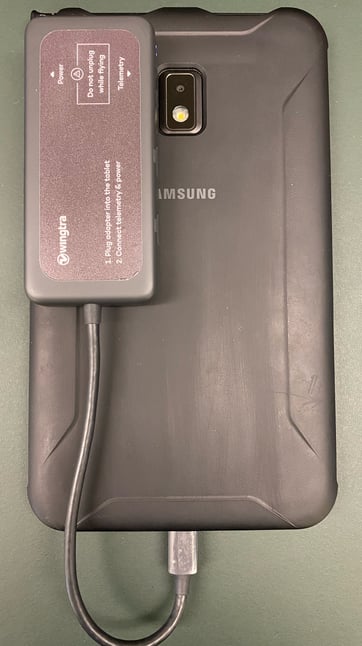
Due to the Velcro connection, the USB-C splitter can be attached and detached from the tablet at any moment. You can remove it for short flights or keep it always attached to the tablet.
On the USB-C splitter, arrows indicate the ports where the telemetry and the power bank should be connected.
4. Connect the telemetry antenna to the telemetry port on the USB-C splitter box.
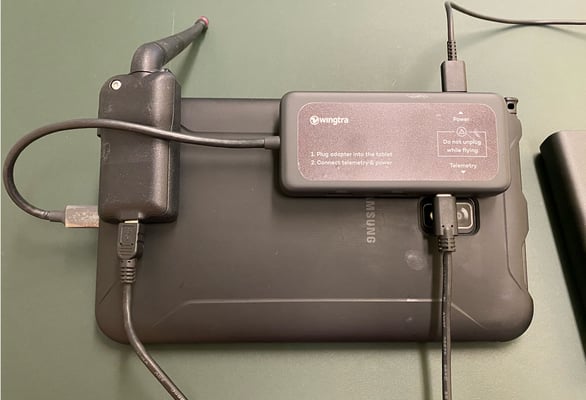
5. When the tablet is low on battery, you can connect it to the power bank as you can see below so that it charges during operation. The power bank can be stored in your pocket.
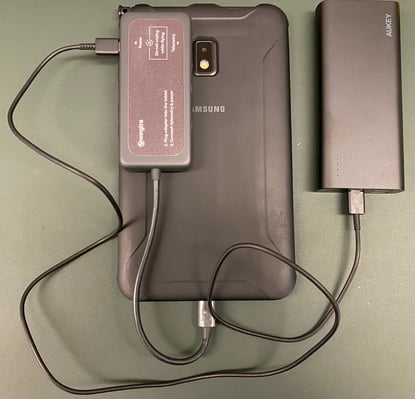
Telemetry performance is not affected by the field charging setup.
Charge flight batteries in the field
The field charging kit includes a WingtraOne drone battery charger to be used in the field. This accessory provides another option besides the charger included in the bundle. It enables you to have a charger exclusively for the office and another one for the field.
To avoid overheating your vehicle and your Wingtra charger, please avoid direct sunlight, and park your vehicle so that you can charge your batteries in the shade.
While the vehicle engine is running, connect the cables with the clamps to your car battery. Be careful to connect the positive and negative poles to the correct clamps: the red clamp connects to the positive (+) pole, and the black clamp connects to the negative (-) pole.

The 5m field charging extension cord (FCEC) allows you to comfortably leave the charger and the Wingtra batteries in the car cabin while connecting the clamps to the car engine.

There are two types of extension cords, depending on the battery charger you have.
V1 drone battery charger




V2 drone battery charger