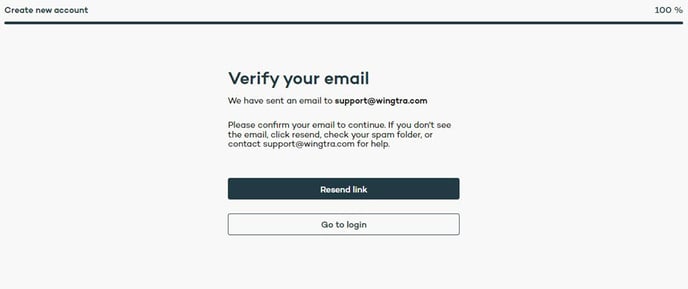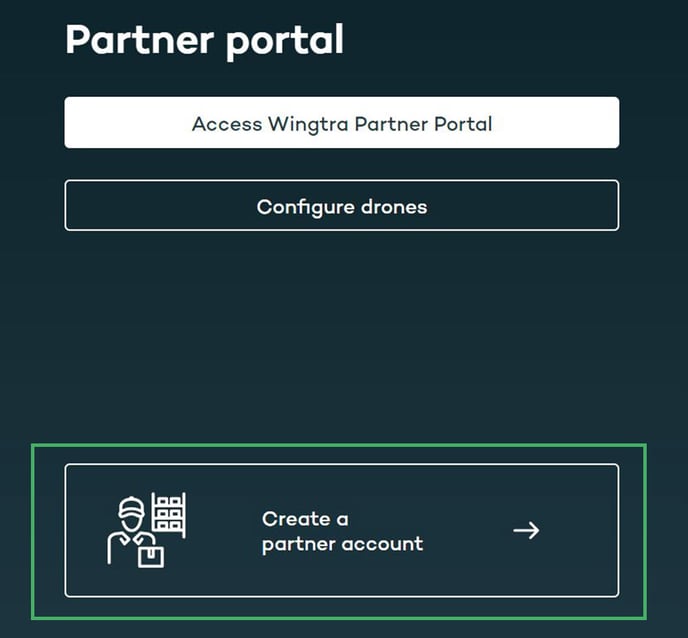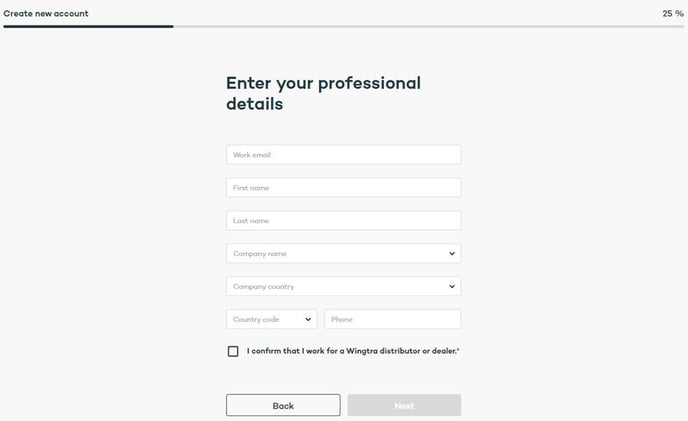1. Go to my.wingtra.com and select "Create a partner account".
2. Enter your professional details. Note that you should provide the company email, with the domain of your company. Click "Next" after you fill in this page.
3. Select your professional role in the company. More than one choice is allowed.
4. Create your account password.
5. Verify your email address. An email was sent to your email address. Open it and verify the email
The verification email is sent out immediately. If you do not receive it, please check your spam folder. If it is not there and hasn't arrived after 10 minutes, please reach out to support@wingtra.com.