Best practices for maintaining telemetry connection while flying
This article highlights the major factors that affect the telemetry range and how to ensure the best possible telemetry connection.
1. Antenna orientation
Orient the telemetry antenna vertically up. Do not point towards the drone with the antenna.
Reception is best while the orientation is as shown in the following picture (for WingtraOne GEN I units):
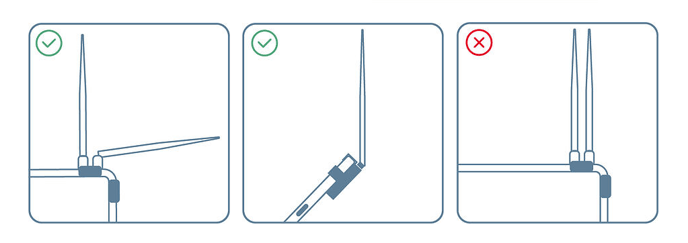
The ground station antenna should be positioned vertically up. In case your ground station has two antennas, make sure the second one is oriented horizontally.
2. Maximize free visual line of sight
Make sure there is a direct line between the ground data terminal (GDT) and the drone.
Do not fly with trees, forests, hills, mountains or buildings between you and the drone.
Wireless links with frequencies that are legal to use cannot penetrate vegetation, obstacles or mountains. Reflections might occur that can lead to functionality without a direct (straight) line between the GDT and the drone, but you should always try to optimize your direct line of sight for the best performance.
The space to ensure the best connection can be described as an ellipsoidal shape between and around the operator and WingtraOne as illustrated below.
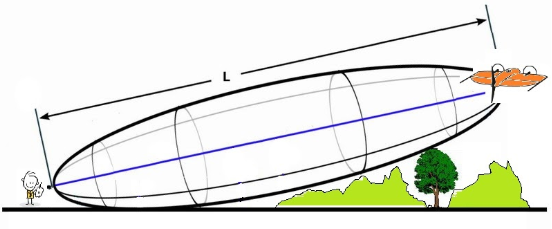
Consequently, you should try to keep some free space around you and also try to keep some margin between the direct visual line of sight ( blue ) and the vegetation/topology. All of this demonstrates that putting the tablet down to the ground can negatively affect the connection.
3. Optimize space around telemetry ground station
Make sure to place the tablet on a non-metal table or hold it in your hands.
Do not put the tablet with the GDT on your car, into your car or on the ground. Do not lay the tablet on metal tables or other conductive surfaces. Finally, ensure that your body is not oriented to block the link between GDT and drone.
4. Interference with other emitters
Only use frequency bands that are legally allowed in your country. Those frequencies must not interfere with other emitting services, e.g. GSM.
Do not use the telemetry close to transmission towers, high voltage cables or other radio devices.
Do not select a home point close to radio antennas ( even if their frequency might be different ). Wifi, hotspots, and Bluetooth should not affect the performance of WingtraOne telemetry. However, it is always best to reduce the number of wireless links close by.
In case that the telemetry module dropped and the range decreases please let support know as a replacement may be needed.
Be aware that:
Rain and fog reduce the performance of any wireless link.
Even a single tree can be an issue.